
I would probably say over 90% of our guests bring a TV with them when they come to visit us. However, there are a few who want to get away from it all, and that includes the TV. However, for those who do bring their caravan TV with them, I do often get asked about the best direction for setting up their aerials. I’ve also had guests who have had other issues in the past with their aerials and poor reception. Therefore, I thought I would write a post on a couple of new TV aerial options you could consider for your caravan or motorhome.

Disclaimer: Hey! By the way… any links on this page that lead to products on Amazon or Caravan Guard are affiliate links, and I earn a commission if you make a purchase, with no additional cost to you 🙂
- Dissolves waste and removes odours naturally and has delightful mild fragrance
I’ll also discuss how to set up the aerial to get the best signal reception. As strange as it sounds, sometimes, picking up too many channels can actually be a problem.
I’ve previously written a post on the best TV set-up for a caravan or motorhome. That post focused on how to get the best sound quality and streaming services working.
This post will focus purely on caravan TV aerials and their setup. It’s quite a long post, so if you’re in a hurry, you can use the Table of Contents below to jump to a particular section.
Want To Visit Horton Common? – Book Here
Table of Contents
Omnidirectional vs Directional Caravan TV Aerials
So before we discuss any specific products, there is a product distinction you need to appreciate. That is the difference between omnidirectional and directional TV aerials.
An omnidirectional caravan TV aerial can be useful if you’re not sure what direction the TV signal is coming from, as it can receive the TV signal from 360 degrees.
A directional caravan TV aerial will only work effectively once aimed in the right direction. The video below is a full explanation of how radio signals work.
At 6.40 the video gives a visual demonstration of the differences between omnidirectional and directional antenna.
While omnidirectional TV aerials can pick up a signal from any direction, they are also prone to more interference.
That means either poor signal quality or certain channels may not be picked up at all. Therefore, where possible, its better to use a directional antenna that is aimed at the tower sending out the TV signal.
You Need A Good Line Of Sight
As the video above also demonstrates, line of sight is also important. For your caravan TV aerial to pick up a good clean signal, it needs to have a good line of sight to the tower.
Obstacles such as buildings, trees or other caravans and motorhomes can break the line of sight.
At Horton Common, due to our elevated location on the ridge of a hill, fortunately, do not have line-of-sight issues.
In fact, our guests pick up channels from the North West and Midlands regions. Receiving a signal from multiple TV reception towers can actually bring about another issue which I’ll discuss later.
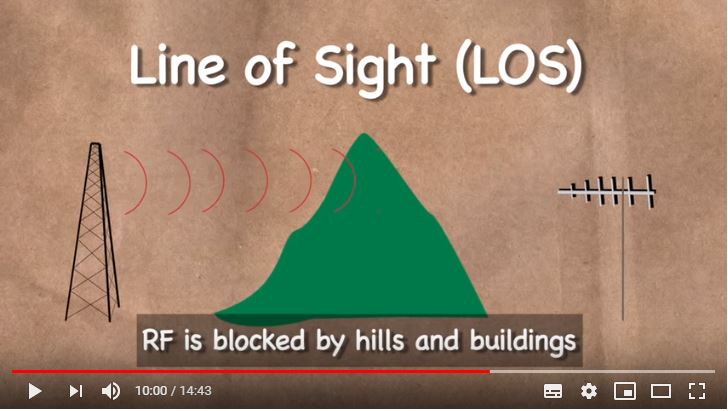
Weather & TV Reception Issues
Heavy rain can actually influence TV reception on your caravan or motorhome. The reason is that heavy rain can actually absorb the TV signal before it reaches your aerial.
I’ve never personally experienced it to the point the TV signal stops, but digital TV, from time to time, suffers from pixelation.
Pixelation is where the image becomes very blocky and sometimes stops moving. What I have noticed is that heavy fog often has more of an impact on TV reception than heavy rain.
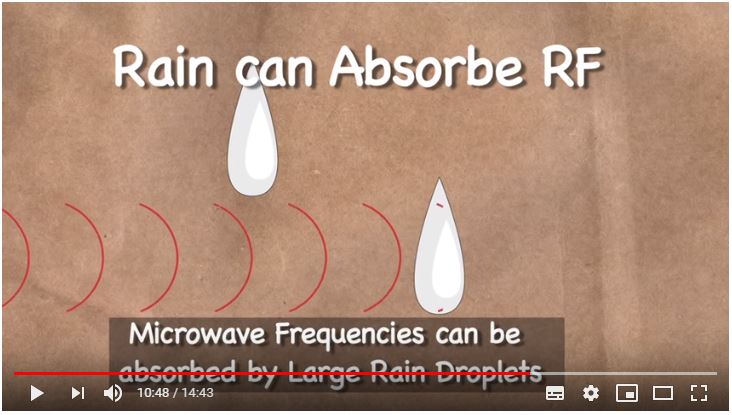
TV Signal Path Loss
The further a TV signal has to travel, the more its signal strength is reduced. For every doubling of the distance, the signal strength is reduced by 75%.
Therefore, let’s say you have chosen a directional TV antenna for your caravan or motorhome.
To reduce Path Loss, you want to be aiming the aerial as the closest tower, provided you have a clear line of sight.
If the line of sight is broken by trees or other caravans/motorhomes, you could try aiming the TV aerial at the next closest tower.
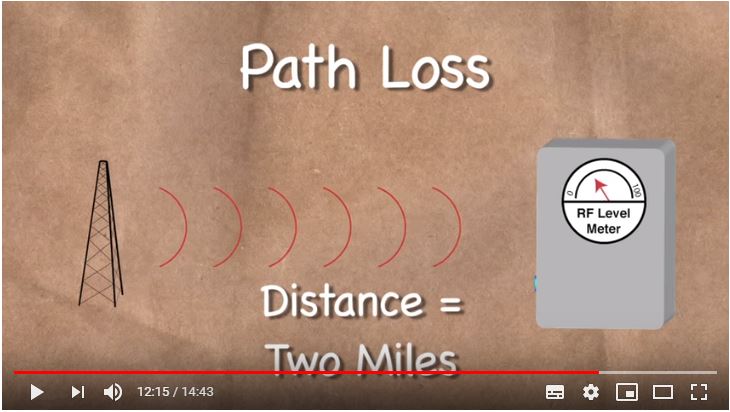
Caravan & Motorhome TV Aerial Options
If you do not currently have a TV aerial on your caravan or motorhome or you are looking for a replacement, below are some products you could consider.
Vision Plus Status Caravan TV Aerials
If you are looking for a new aerial or a replacement, the Vision Plus Status should be one of your first considerations.
The reason is, as a replacement, it may actually use a similar mast/fittings as your existing TV aerial. Therefore, making it an easy replacement with no need to drill new holes.

The Vision Plus Status Tv aerial comes with either a 330mm or 920mm mast.
If you are looking for a replacement, you need to measure the depth of the cupboard in your caravan/motorhome that the mast lowers into.
If it would be a new install, you could consider the 920mm mast kit and install it above the wardrobe. That way, there is sufficient space to lower the mast during towing/transit.

The Vision Plus TV Aerial is a directional antenna. Therefore, it has the potential to receive a cleaner signal than an omnidirectional product.
Included in the kit is a signal amplifier with a strength indicator. From within the caravan or motorhome, you can turn the aerial until you see a green light.
With the winder, you can also adjust the polarization angle between horizontal and vertical to attempt to get a better signal.

The Vision Plus Aerials also feature 4G data signal filters. In some cases, the 4G mobile network can interfere with digital TV reception.
Dan from Meet the Trudgians has done quite a detailed video on upgrading to the Vision Plus 570, which is worth a watch.
Dan also discusses how his old aerial caused a leak into the caravan. So after reading this post, you may want to read my post on caravan moisture meters.
Vision Plus Caravan TV Aerial Features
- Best available option for replacement/retrofit
- Signal Finder: Red, Orange, Green
- Variable Gain
- Weight: 2.3kg
SAC Digital TV Caravan Aerial
This aerial would be externally mounted on your caravan or motorhome with a mounting plate and four bolts.
Obviously, drilling any holes in your caravan or motorhome needs to be done with care and attention. Furthermore, a suitable sealant should also be used.

It is important to note, this is an omnidirectional antenna. Therefore as discussed above, that does have its pros and cons.
The pros are you won’t be adjusting this caravan TV aerial to try and get a better signal. However, that’s also its downside, as you may struggle to get a signal at all in low/poor TV signal areas.
SAC Caravan TV Aerial Features
- Mounting: External
- Signal: Omnidirectional
- Gain: 30dB
Avtex Caravan TV Aerial
If you have no interest in drilling a new hole in the roof of your caravan or motorhome (and understandably so) you could consider the Avtex STH3000.
This caravan TV aerial has a suction cup and can be mounted on pretty much any exterior surface of the caravan or motorhome.
To achieve the best suction, you want to make sure both the suction cup and surface are as clean as possible.
Otherwise, the aerial may fall off. Anyone who has used an aftermarket SatNav for their car will know what I mean.

As the Avtex caravan TV aerial does use a suction cup, its obviously only fixed into place when you arrive on-site and are setting up your caravan.
You will obviously also have to take it down again when you’re packing up. Furthermore, it is an omnidirectional antenna, so it may struggle in low-signal areas.
Avtex Caravan TV Aerial Features
- Mounting: External (Suction Cup)
- Signal: Omnidirectional
- Gain: 20dB
How To Get The Best TV Signal
In the section above on the differences between omnidirectional and direction caravan TV aerials, we also discussed several signal factors.
This is included, for instance, making sure there is a good line of sight, with minimal interference from trees, buildings, other caravans and motorhomes.
However, there is more to it when it comes to how to get the best signal reception for your caravan TV. For instance, setting the perfect aerial direction and tunning.
Caravan TV Aerial Direction
As shown above, products such as the Vision Plus caravan TV aerials come with a signal detector. They typically show either a red, yellow or green light.
The objective, obviously, is to get a green light. However, if you want to get the best reception, you want to know the precise direction of that TV reception tower.
UK Aerial Alignment
The best App I’ve used is called UK Aerial Alignment. You simply put in the postcode of your location, and it shows the available towers on Google Maps.
You can then choose which tower is your best available option. As discussed previously, you want the closest tower with a good line of sight.
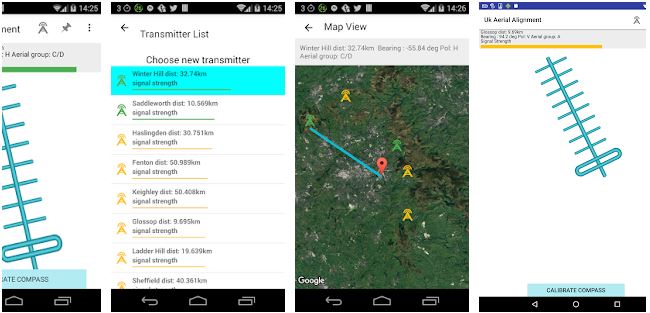
Here at Horton Common, we are located on the ridge of a hill. Therefore we actually have a clear line of sight to towers in the West Midlands and the North West.
Generally, I find a better TV signal comes from the Sutton Coalfield tower in the West Midlands.
However, if you just press autotune on the TV, it will pick up both towers (and some smaller towers) and display multiple BBC Ones etc. So that brings me to the final topic of autotune vs manual tuning.
Autotune vs Manual Tuning
If you press autotune on most caravan and motorhome TVs, it will display all the channels it can find.
In a location such as ours, with multiple TV reception towers within range, that can produce multiples of the same channel.
Now, you would presume the TV would put the BBC One channel with the best signal as channel 1. However, for several TVs they don’t do this. The best signal BBC One channel could be right at the back of the channel list.
The reason for this is on autotune the TV starts from the beginning of the digital signal bands. Different towers transmit on different signal bands so as not to create interference.
However, on autotune, the first channels picked up (no matter the signal strength) will be displayed on the channel list first.
The solution to this problem is to avoid autotune and use manual tune on the TV just to find the digital signal bands from the tower your caravan TV aerial is focused on.
So, here at Horton Common, that means the West Midlands/Sutton Coalfield tower. We now want to use the postcode (ST13 8QS) on the Digital UK website.
How To Manually Tune A Caravan TV
On the Digital UK website, there is a page to check coverage. Here you enter the postcode of the location, in this example ST13 8QS.
To be able to manually tune your caravan TV, this next step is very important. You need to tick Detailed View.
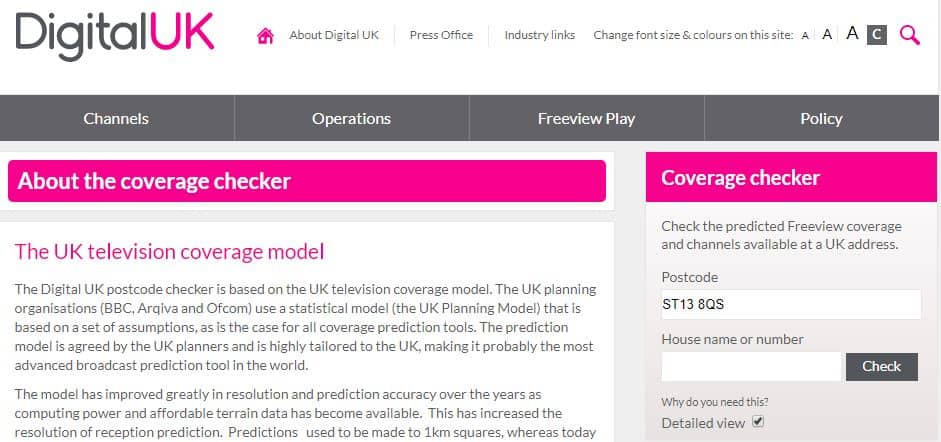
On the next page, you will be displayed with tables of all the TV transmitters, which will provide a signal to that location.
However, we just want the numbers for one specific tower, in this case, the tower at Sutton Coalfield.

So, to manually tune a caravan TV to the Sutton Coalfield tower, search channels from 39 to 46. That way, the TV will only show channels coming from the Sutton Coldfield tower.
When you visit other caravan sites, you just do the above with that site’s specific postcode and tower selection.
Conclusions On The Best Caravan TV Aerials & Settings
Your easiest and quickest option would be to go for the Avtex omnidirectional caravan TV aerial and use the suction cup to fix it to the side of your van.
You then plug the aerial into your TV and select autotune. Now in some locations, that may work fine. However, in other locations, you are going to struggle to get good TV reception.
The best option is to start with a decent directional caravan TV aerial (Vision Plus). Then use the UK Aerial Alignment App to find the best tower to aim at.
Finally, use the Digital UK website and the applicable postcode to find the Digital channel numbers specific to that tower.
You then manually tune your caravan or motorhome TV with those numbers. That will give you the best TV signal possible.
I hope you found the above post on caravan TV aerials useful. I also hope you consider coming to visit us here at Horton Common at some point in the future and try our award-winning fully serviced pitches.
Want To Visit Horton Common? – Book Here


