
While our caravan site Horton Common is in a beautiful rural location, unfortunately, that does come with slow rural broadband speeds. Therefore offering WiFi to our guests is simply not feasible. Therefore, I often get asked what other solutions are there for getting an Internet connection in caravans and motorhomes? The answer is to take advantage of the 4G mobile network. While we may have poor landline broadband, due to our elevated location, we get an excellent reception from most, if not all, of the 4G mobile networks.
- 120GB of Data Included
- Lasts up to 12 months from activation
Using mobile networks for an Internet connection is something I have quite a lot of personal experience with due to our low-quality landline broadband.
Therefore I thought I would write a post to share some of this knowledge and the little tips I’ve learnt over the years.
The information below applies to an Internet connection in a caravan or motorhome in any location.
In most cases, with 4G, you will often get a better speed than onsite WiFi can provide. Before we go into more detail on the various options, let’s cover the ‘highlights’.
Table of Contents
How To Get An Internet Connection In Your Caravan Or Motorhome
Below I’ve quickly summarised the three topics we are going to discuss in this post to get you up and running, browsing the net or streaming videos etc.
- Ask The Site Owner If WiFi Is Available
Check what sort of speeds could be expected and if there is a charge for using a certain amount of data.
- Alternatively, Use The 4G/5G Mobile Network
Using Ofcom’s coverage checker, see which networks are available at the caravan site you are going to visit based on their postcode.
- Use Your Phone, Mifi Device or Dongle
In some cases, you can use your phone’s data plan and tether the phone to your other devices. Alternatively, you can use a Mifi Device or Dongle with a separate SIM card to provide mobile internet access.
So first, we’ll talk about using WiFi when available for an Internet connection on the caravan sites you visit and how to make the best use of it.
Then we’ll discuss using the mobile data networks and the various options and tips to get the best results and value for money.
Disclaimer: Hey! By the way… any links on this page that lead to products on Amazon or Caravan Guard are affiliate links, and I earn a commission if you make a purchase, with no additional cost to you 🙂
- Dissolves waste and removes odours naturally and has delightful mild fragrance
Want To Visit Horton Common? – Book Here
How To Make The Best Use Of WiFi When Available
So if the caravan site you’re visiting has WiFi available, it’s often provided by a username and login. Therefore, if you want to use multiple devices at the same time, there’s an issue.
The solution is to use a device to create a WiFi Hotspot. You log this one device into the WiFi network, and then you connect your other devices to the WiFi Hotspot.
The video below does a good job of explaining the features of such a device. It explains how you would use it to share a single WiFi connection with multiple devices in your caravan.
Boosting WiFi Signals
If you want to get the best signal from on-site WiFi, then you should be looking into a WiFi Hotspot Booster
This can be positioned on the outside of your caravan permanently or just placed in position when you arrive on site.
- ✅ PLUG AND PLAY – Simply connect the 12 volt DC and 240v AC mains wifi repeater to the nearest…
- ✅ STAY CONNECTED – Our outdoor wifi extender connect to both 2.4GHz + 5GHz networks at…
There are other devices on the market that can do a similar job which pick up a WiFi signal from any direction (omnidirectional), but then you also have directional WiFi antennas.
While it may be more of a faff to locate the WiFi direction and move the antenna, you will (in theory) get a better signal than an omnidirectional antenna.
What Are The Downsides To On-Site WiFi?
One of the biggest problems is until you arrive on-site and set up your caravan, you will not know how good their WiFi is until you try it.
Also, the speed of the WiFi on-site will depend on how good their landline connection is. If there are lots of caravans and motorhomes on site, all trying to access the WiFi to watch YouTube or Netflix, you can guess the results.
When it comes to video streaming, you may also be limited by data. You need to carefully check what the site’s policy is, do they charge per day, per hour or on data usage?
If they charge via data and you only want to browse websites/social media, this could be quite reasonable.
However, if they charge for data use and you want to use a video streaming service, your eyes may be streaming when you add up the cost.
Using The 4G Mobile Network For Internet In Your Caravan Or Motorhome
If WiFi is not an option or you are concerned about the slow speed/high data costs, you can look into using the 4G/5G mobile broadband network.
There are lots of options to consider. However, with a bit of research, this can be an excellent solution.
You may even be already paying for a solution to the Internet in your Caravan/Motorhome and don’t even know it!
Which Mobile Network Provides The Best Signal?

So, in the UK, the main mobile networks are O2, EE, Vodaphone and Three. For later reference, let’s call these companies the Big 4.
There are other mobile service providers such as Tesco Mobile and GiffGaff etc, however, they actually piggyback off the 02 networks.
Therefore, if you use a mobile service provider who is not one of the Big 4, do a quick Google search to check which network service of the Big 4 they are using.
To find out who provides the best service at a specific location, hence the caravan site you are visiting, there are multiple ways to do this. You can go to each of the main network operators’ websites and use their service checkers.
However, there is a simpler and quicker option. Ofcom has produced a one-stop-shop for checking the coverage of the mobile network with a simple postcode checker.
They have also produced an app of the coverage checker you can download to your phone or tablet.
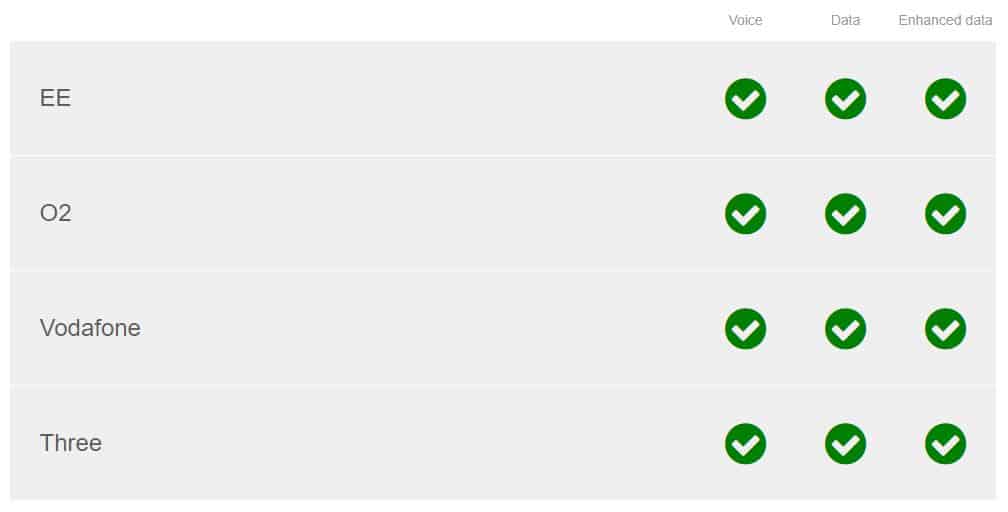
Check The Indoor and Outdoor Signal
Now, on the Ofcom mobile network signal checker, there is an important option to play with. That’s the Indoor and Outdoor signal reception slider.
When you select the Indoor signal, the results will often change, producing an amber triangle instead of a green tick. The amber triangle means you may experience ‘some problems’.
You need to take the Indoor readings with a pinch of salt, as the performance will depend on a lot of variables. For instance, how thick are the walls of the property and what materials are used?
With a caravan and motorhome, you are inside a metal box. Therefore, this can have an impact on the signal you receive. However, there are means to mitigate this issue which I will talk about later in the post.
Conclusions On Network Signal Strength
Personally, I always focus on the outdoor signal results for the networks. It doesn’t make presumptions in the same way the indoor results do.
The outdoor signal results are produced just on the distance to the nearest tower and the elevation of the location. Fewer buildings and trees to get through means a better and cleaner signal is possible.
In terms of connecting to the 4G network you will either need a 4G router with antenna (example below) or you could potentially use your phone, details below.
- ✅ PLUG AND PLAY – Simply insert the FREE 5GB Broadband Go SIM into the 4G router and then, via WiFi, connect your smartphone, tablet, computer, or laptop to browse websites, and social media and watch streaming apps. Includes a FREE multi-network SIM card & UK firmware, guaranteed to work on all UK& EU networks. Our 4G router with a sim slot can also be used with a Smart TV and catch up TV. Comes with KUMA’s ‘puck’ style permanent high gain roof mount antenna and 12v power lead included.
Using Your Phone As A WiFi Hotspot Through Tethering
As you may have noticed above, I made the statement:
“You may even be already paying for a solution to the Internet in your Caravan and don’t even know it!“
Well, the reason I said this is because, due to our slow landline speeds, I’ve been using the 4G mobile network for many years as my main internet connection.
I’ve done extensive research over the years on the various options available, including separate data SIM cards in dongles and MiFi devices. However, the best (and cheapest) solution is to actually use my phone.

Within the settings of all Android and Apple phones is the option to turn on your phone’s WiFi Hotspot.
This will share the 4G/5G data connection of your phone with multiple devices, this is called tethering. The number of devices supported depends on the individual phone.
However, it’s important to note that not all providers allow tethering. Therefore, you need to check with your network provider if they allow tethering.
I’ve been using Three for the last 5 years as for just over £20 a month, I get unlimited data and unlimited tethering.
Quick Tip:
If you are looking to change your mobile plan to one with lots of data/tethering, check out Quidco. You can often get quite a lot of cashback on a new phone contract.
Do You Have Enough Data?
So, as previously discussed, the amount of data you will need will depend on what you want to use the Internet for.
If you simply want to browse websites and social media, just a few GB of data would be sufficient for a couple of weeks in the caravan/motorhome.
However, let’s say the weather hasn’t been kind to you, and you’re in the caravan bored. You want to watch BBC iPlayer/Netflix etc on your caravan TV, is this possible?
Its definitely possible if you’re in a good strong signal area and you have enough data, but what’s enough data? Well, to stream roughly 1 hour of video will use between 1-2GB of data.
Using a MiFi Device for an Internet Connection
If your current phone or contract doesn’t support tethering or provide enough data, then you can look into a MiFi device.
There are lots of MiFi devices available with various different data plans, it can take some time to work out which device is best for you.
- Comes with a free Smarty SIM card, simply activate the data SIM, insert it into the device and go!…
- Travel the world with the ZTE MF920, a super fast 4G mobile Wi-Fi! It gives you a pocket-sized…
You want to consider technical features such as battery life, and the number of devices you can connect to the MiFi device at one time.
However, I’ve never seen any MiFi device provide for less than ten devices. Therefore in a caravan, any of the products on offer should meet your needs.
What you really need to focus on is the contract length and the data allowance. A MiFi device is not your phone, and you probably don’t use your caravan or motorhome all year round.
Therefore going into a 24-month contract is probably not going to work for most people. For a MiFi device in your caravan, a Pay-As-You-Go or 1-month rolling contract is likely to be your best option.
Tip: Purchase An Unlocked MiFi Device
Personally, I would also choose a MiFi device that is not locked to a particular network, and you can simply change the data SIM card.
Therefore, before your visit to a caravan site, you use the Ofcom service coverage tool mentioned above and order a data SIM from the network that provides the best service in that area.
- 120GB of Data Included
- Lasts up to 12 months from activation
- Pre-loaded with 24 GB data
- Go Roam: Use your phone abroad in 71 destinations worldwide (up to 12 GB at no extra cost)
- 🎯Great Data Service Solution: Our SIM Card offers 100MB data for 30 days. No calls and Texts, has…
- 🎯Plug & Play: The sim card activated by inserting it into the device.(Please select the right…
Positioning Your Phone/MiFi Device For The Best Signal
It’s important to remember that when you are in your caravan or motorhome, you’re inside a metal box.
Therefore its possible some of the signal is deflected and doesn’t reach your device. So, where your device is positioned can affect the signal strength and the speed of the service.

Try and position your phone or MiFi device next to the window of your caravan, ideally where the source of 4G internet is coming from.
I use Opensignal, it’s a great App that loads a map and shows which tower you are connected to and its direction.
Therefore using that app, you can work out which window in the caravan is the best place to put your phone or MiFi device.
Tip: How To Resolve Slow 4G Internet Speeds
Just like WiFi, if too many users share the same access point, the speed of the connection will drop.
Congestion is evident in all forms of Internet connection, however, with 4G, it can be particularly evident at certain times of the day.
Now depending on your location, there may be multiple signal towers within range.
If your speed drops, then turning the 4G data connection off and on will reconnect your device to the least congested tower.
Conclusions on Getting an Internet Connection in your Caravan or Motorhome
There’s a lot of information above to digest for you to explore your options. Both WiFi and the 4G networks have their pros and cons.
Over the next couple of years, the 5G network will be rolling out over the UK. That claims faster speeds and better network coverage, but we’ll have to see how that plays out in reality.
However, on 4G, with the right device and data plan, it is possible to use video streaming services in your caravan on those wet rainy days.
In fact, as I discuss in my post on the best caravan satellite TV setups, for watching SKY Q, it may make more sense to stream the service via SKY GO.
I hope you found the above useful, and if you would like to visit us at Horton Common to enjoy our fully serviced pitches, please check out the booking form. 🙂
Want To Visit Horton Common? – Book Here








