
The vast majority of our guests use Sat Navs (Satelite Navigation) to negotiate their way to our site here at Horton Common. The reality is some Sat Navs are better than others at avoiding the most narrow roads. Which everyone driving a motorhome or towing a caravan wants to avoid. There are specific ‘Caravan Sat Navs’ available on the market. Also sometimes referred to as ‘Truck Sat Navs’ or ‘Motorhome Sat Navs’. Essentially they all work on the same principle. You enter the length, width, height and weight of your vehicle, and it ‘should’ avoid inappropriate roads. But do they really work?
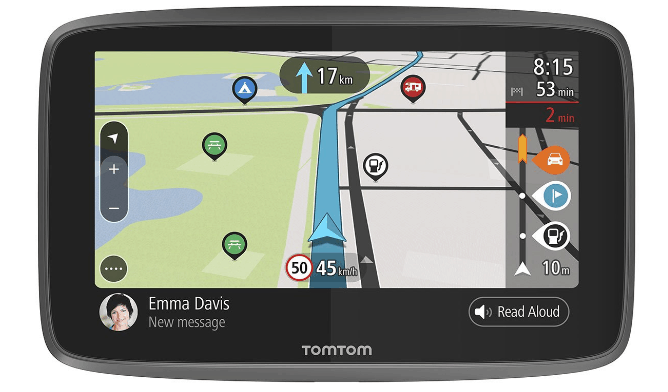
Disclaimer: Hey! By the way… any links on this page that lead to products on Amazon or Caravan Guard are affiliate links, and I earn a commission if you make a purchase, with no additional cost to you 🙂
- Dissolves waste and removes odours naturally and has delightful mild fragrance
Over the years, I’ve had quite a few discussions with our guests about how reliable they think their Sat Nav is. Furthermore, whether they feel they can trust their Sat Nav to get them to sites safely.
That’s the main emphasis of this post on Sat Navs for caravans and motorhomes.
This post is not a ‘Top 10 list!’ or any such thing. While I will reference a couple of products, I’m not endorsing one product over another.
My aim with this post is to help you to consider the pros and cons of Sat Navs. I’ll discuss from my own experience and the feedback from our guests how I would advise using any Sat Nav.
In other words, when to pay attention to the Sat Nav and when to ignore it.
As with all my posts, if you don’t have the time to read it all the way through, you can use the Table of Contents below to jump to a particular section. Enjoy 🙂
Want To Visit Horton Common? – Book Here
Table of Contents
Introduction To Sat Navs For Caravans & Motorhomes
Sat Navs have been around now for many years, and they are constantly improved upon year after year.
Larger screens, better on-screen instructions and improved user information, such as speed camera alerts, are just some of the improvements.
However, Sat Navs are not without their faults, and that’s particularly true when it comes to using them while towing a caravan or navigating the roads in a motorhome.
Therefore, I want to discuss some of the realities of using a Sat Nav in a motorhome or caravan.
That includes the satellite navigation units specifically designed for caravanners and motorhome users. As a starting point, I would encourage you to watch the video below from Practical Motorhome.
Please be aware the Sat Nav units discussed in the video are also applicable to caravans. The same units are used by both caravanners and motorhome owners.
Know The True Dimensions Of Your Outfit
For any Sat Nav, which allows you to enter the dimensions and weight of your car/caravan and motorhome. It will only provide the best route on the information its given.
In other words, don’t just guess the length and width of your outfit, actually measure it. I also wouldn’t advise just going off the dimensions stated in the brochure or technical manual.
Printing mistakes have been known to happen, but there is another reason. If you have had any extras added to your caravan or motorhome, these may have altered the dimensions.
The example that particularly comes to mind is if you have had either a roof air conditioning unit fitted to the roof, or your caravan or motorhome has a satellite dish.
The cheaper units are generally quite bulky and can add additional height. So you need to factor that into the height dimensions you enter into the Sat Nav.

A roof-mounted satellite dish such as this will add 350mm to the height of your unit. This would not be included in the dimensions stated in the caravan or motorhome user manual: Image – Amazon.co.uk
Now, its important to note that within recent years the maximum width of caravans changed under UK law to bring it in line with EU legislation.
Previously the maximum width was 2.3m (7.5ft), but now the maximum width is 2.5m (8.2ft).
You would think that a difference of 200mm (7 inches) would not affect the route results the Sat Nav displays. However, I’m not sure what the error tolerance of these devices is.
So better to be safe than sorry. Use a suitable tape measure to check the dimensions of your caravan or motorhome.
Sat Nav Map Updates & Accuracy
As shown in the Practical Motorhome video above, its not impossible to find, even with expensive ‘top of the line’ Sat Navs, they have missing roads.
Now, I must admit this was a more common issue with older Sat Navs. More modern units are much better with map updates and accuracy.
However, depending on the Sat Nav, you choose those map updates may be an optional cost extra. There are cases where you are comparing two units on cost, and you choose the cheaper unit.
Only later do you realise that the cheaper unit is actually more expensive over its lifetime. Paying for map updates can add up over time.

A typical example of a map update service card. These were a common requirement if you wanted to keep your Sat Nav up to date: Image – Amazon.co.uk
Now, map updates for Sat Navs, where it is a paid subscription, are optional. However, as shown in the video. If a Sat Nav doesn’t know where you are, it could lead you down some narrow tracks.
Places you don’t really want to go in your caravan or motorhome. Hence, its pretty pointless to enter the width and length of your unit if the Sat Nav is missing roads due to missing updates.
What About ‘Lifetime Updates’?
So in 2018, the BBC reported how TomTom would no longer be supporting map updates to older Sat Navs.
Their stated reason was that older devices couldn’t support the new map data due to their outdated technology.
However, what I personally think was very interesting to come out of this report was TomTom’s interpretation of ‘Lifetime Updates’:
“lifetime” means the “useful life” of a device: “ie: the period of time TomTom supports your device with updates, services, content or accessories. A device will have reached the end of its life when none of these updates are available anymore.” – TomTom.com
Now, I’m not a betting man. However, I would put on a bet that TomTom’s interpretation of ‘lifetime updates’ is not what most of their customers expect it to be.
My overall point is, when it comes to Sat Navs for caravans and motorhomes, don’t presume they are always up to date.
Those ‘lifetime updates’ are not based on yours or even your caravan’s/motorhome’s lifetime.
Sat Navs, Google Maps & Physical Maps
As stated in the video, every caravanner and motorhome user should have a physical printed road atlas with them as a backup, at least.
I love IT and gadgets, but anything electrical will fail at some point. What I did want to discuss in the post is the combined use of Google Maps with your Sat Nav.
The keyword when it comes to Sat Navs, particularly for caravans and motorhomes, is ‘Trust’. Do you (or should you) trust your Sat Nav to get you to the site while avoiding any narrow roads, low bridges etc?
Personally, the answer I would give based on my own experience, and that of many of my guests is no.
That includes the ‘top end’ Sat Nav specifically for caravans and motorhomes where you enter the length and weight restrictions etc.
They still make mistakes and shouldn’t be trusted blindly. However, that doesn’t mean I think you should put your expensive Sat Nav in the bin and go back to paper maps.
Its really just about appreciating the limitations and potential flaws of all Sat Nav devices and using them where applicable.
Google Maps & Street View
Now, I’m not going to go through the basics of Google Maps or teach your grandmother to suck eggs.
But planning your route in detail through Google Maps, I think, is the best solution. Importantly, not everyone is aware of the Street View function (little yellow/orange man).
You can drop him onto a particular road to see how wide it is, any obstructions etc. Street View is the most powerful and useful tool currently available to plan a route to a site that’s safe.
If you have no idea what Google Street View is or how to use it, the video below will quickly tell you in a very posh voice.
So let’s say you have spent quite a bit of time analysing the safest route via Google Maps/Street View. That’s all well and good. But your Sat Nav is going to choose whatever route it thinks is best.
There is a way for you to take your custom Google Maps route and upload it to any Sat Nav. This does get a little bit technical, but don’t let that scare you off. It is actually a lot easier than you probably think.
Uploading Custom Google Maps Routes To Your Sat Nav
The video below was actually produced by a gent in the US. However, the method he uses to upload a custom Google Maps route to a Sat Nav (GPS) unit is accurate and straightforward.
Essentially you will be using a second website (gpsvisualizer.com) to produce a file (.GPX) from Google Maps that your Sat Nav can understand.
Using the above method to get a custom Google Maps route onto pretty much any Sat Nav device means you don’t necessarily need a specific ‘Caravan Sat Nav’ to get safely to your destination.
However, there are a few caveats with this approach you need to bear in mind.
- First, if you are using an old Sat Nav (with outdated maps), the custom route upload may not work properly. As you may have selected roads that the old Sat Nav has no data on.
- Second, if there is a road closure or accident, the custom Google Maps route will no longer be an option. Therefore, a standard Sat Nav without the ability to input data on your outfit’s dimensions will be more likely to send you down unsuitable and potentially unsafe roads.
Therefore, to bring this post back around to its title, if Sat Navs for caravans and motorhomes are ‘any good’. Well, they have to be judged in the right context.
None of them are faultless, and they are more expensive than a standard Sat Nav unit.
However, in most circumstances, I believe they can get you to your destination safely.
But I still think the best practice is to plan your own route through Google Maps/Street View. Then upload that route to your chosen Sat Nav.
Sat Nav Options For Caravans & Motorhomes
With my above comments in mind, I’ve provided details below on the specific Sat Navs offered by the leading brands. The units below are specifically for caravan and motorhome owners.
Which of these units is best for you will obviously depend on your budget. But probably any previous experience you have with that particular brand of Sat Nav.
TomTom Go Camper
The specific offering from TomTom for caravan and motorhome enthusiasts is the Go Camper. It features a large 6″ screen, and I personally find TomTom Sat Navs the easiest to operate.
Built-in WiFi means you can update the TomTom Go Camper without a computer. Using the Internet provided by a local WiFi network or using your phone as a WiFi Hotspot.
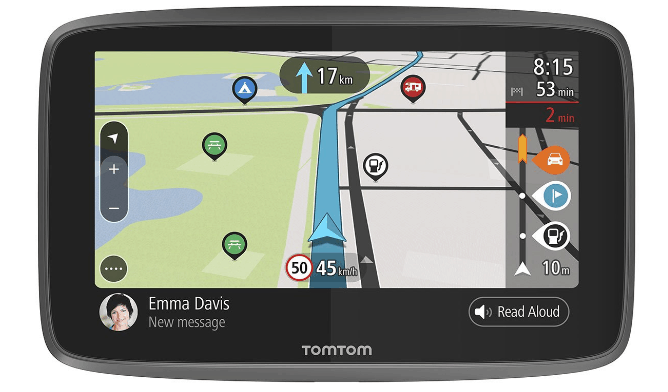
The Go Camper does come with ‘Lifetime Maps’. But as I’ve discussed above, that only relates to the lifetime of the product and how long TomTom chooses to support it.
I recently came across a video by Dan of Meet the Trudgans who details the features of the unit.
So if you want to learn more about what the TomTom Go Camper is like to use with your caravan or motorhome, you can watch the video below:
My Comments On The TomTom Go Camper
The TomTom MyDrive system is the software you can use to upload map data such routes (.GPX files) and points of interest.
As Dan shows in the video above, both the Caravan and Motorhome Club and the Caravan and Camping Club provide files that you can upload to the Sat Nav.
What is a bit annoying though, with the TomTom Go Camper is you cannot upload the different sites to the Sat Nav under different pin colours.
So on the TomTom Go Camper map, you cannot differentiate which site pins are for which club, they are just all red pins.
The ‘Car Only Mode’ though, is easy to use and an important feature. When you arrive at your site, and you are no longer towing the caravan, you don’t what the Sat Nav to take you on the long way around when its not necessary. TomTom Sat Nav units also feature real-time traffic updates.
On the right-hand side of the display, it will show you if there is a traffic delay and how long the delay will be in.
If there is an alternative route available, the TomTom gives you the option of taking that route highlighted in green.
I don’t think the description of ‘Lifetime Maps’ is fair to consumers. As many people will interpret that differently from how TomTom does.
It would be much fairer to state ‘Free Map Updates’. This obviously doesn’t imply it will last for any sort of ‘lifetime’.
In general, however, if you are looking for a specific Sat Nav for use with your caravan or motorhome, the TomTom Go Camper is worth considering.
Garmin Camper 770LMT-D
If you are looking for a branded Sat Nav for your caravan or motorhome, besides TomTom, your next leading brand is Garmin.
Again like TomTom, Garmin states the unit comes with ‘Lifetime Updates’ for the maps and traffic updates. I’ve not as yet found the definition of ‘lifetime’ within Garmins terms and conditions.
However, I would be surprised if its not the same as TomTom’s interpretation stated above. Again the Garmin Camper offers the same ability to enter the dimensions and weight of your outfit.
The image below only shows a motorhome, but the unit will also work for caravans and trailers.
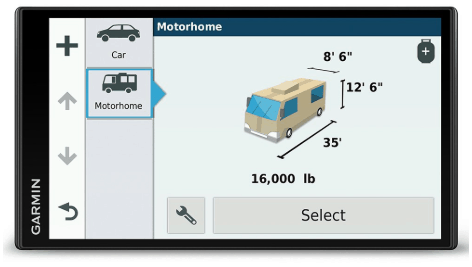
I’ve not personally used this Garmin Camper or any Garmin Sat Nav, for that matter.
I know a couple of our guests have used the previous generation Garmin Sat Navs while towing their caravan and found it to be pretty reliable in directing them along the best routes.
I have found quite a good review of the Garmin Camper 770LMT-D by ‘Gadget John’, on his experiences using the Sat Nav with his camper van.
Should you trust the Garmin Camper Sat Nav with your caravan or motorhome? My response, as before, with the TomTom Go Camper is, where possible create and upload your own route.
If along the way you have to divert from that route due to an accident/traffic etc, the Garmin unit should get you to the site avoiding the worst hazards.
However, as with any Sat Nav if you don’t like the look of a particular road or junction just go past it. The Sat Nav will recalculate the route with other options.
Garmin Camper Rearview Camera
Something I did want to discuss about the Garmin Camper 770LMT-D is the rearview camera. It is an optional extra and will add just over £100 to the cost of the unit.
However, as I know many of our guests dread having to reverse their unit, you may want to consider the reversing camera.
The backup camera comes with its own power cable, which on a caravan, you would connect up the leisure battery. It then sends a wireless video signal to the Garmin Camper screen.
What About Unbranded Cheap/Budget Sat Navs?
Within the last few years, more generic cheap Sat Nav units have started to appear online for caravan and motorhome owners.
And when I say cheap, I mean they are a fraction of the cost of the offerings from TomTom or Garmin.

You can pick up this ‘OHREX’ Sat Nav for caravans and motorhomes for below £100: Image – Amazon.co.uk
Features such as Lifetime Maps, a large 7-inch screen and a 2-year warranty are definitely appealing. The reviews for this very cheap Sat Nav unit would appear at first to be actually pretty respectable.
However, when you look into the details, around 20% of those reviews currently are 1 star out of 5.
Issues such as poor reliability, poor user interface and, most importantly, poor directions. I appreciate that these cheap unbranded Sat Nav units may be appealing at first, but I personally wouldn’t go for one.
If you are looking for a Sat Nav for around £100, I would go for the Standard TomTom Car and upload my own custom routes as described above.

You get the standard TomTom Car Sat Nav with a 5-inch screen for less than £100 which you can then upload your own custom caravan/motorhome route: Image – Amazon.co.uk
Conclusions On Sat Navs For Caravans & Motorhomes
Over the years of running Horton Common, I’ve heard various stories of Sat Navs taking our guests along by no means ideal routes. I do provide directions to our site for our guests to follow.
But when you just put the postcode into a standard Sat Nav unit it just looks for the shortest route from point A to point B.
For our guests who own Sat Nav units specifically for caravans and motorhomes, I do ask them which route it directed them along.
The vast majority of those Sat Nav units do avoid worse roads along the route. But as I’m sure you are aware, if you have checked out any of the links above. The Camper units from TomTom and Garmin are not exactly cheap.
If you can afford a specific Sat Nav unit for caravans and motorhomes from TomTom and Garmin, they generally will get you to your destination safely.
However, if you have the time, I would encourage you to design and upload your own custom route. Then you know exactly what to expect along the way.
Furthermore, if you are a caravanning beginner, I would encourage you to read my post on how to tow a caravan.
Thanks for reading this post, and I hope it has been helpful for you to determine if you want to upgrade to a Sat Nav specifically designed for a caravan or motorhome.
I also hope, at some point, you consider coming to visit us here at Horton Common to experience the views over the Peak District National Park and our fully serviced pitches. 🙂
Want To Visit Horton Common? – Book Here


